"Search Engine Journal" - 4 new articles
- 3 Gmail Search Tips You Will Be Thankful For
- FireLinkReport: Research On-Page Links (FireFox)
- Google Releases Shopper App for Android
- Social Media Worst Practices
- More Recent Articles
- Search Search Engine Journal
3 Gmail Search Tips You Will Be Thankful For
There's hardly a person I know who is not using Gmail today. Finding an available Gmail username is no easier than finding a new .com domain.
No matter how popular Gmail is, not everyone is still aware of what he can do with it. Search option is one of the most awesome features of the service which (together with some external utilities) is a great fun to use:
1. Advanced search tricks
Gmail advanced search is pretty well outlined on this table, here I am listing my favorite tricks:
Search operator Description filename: Search for messages with attachment by name or type (for example, filename:doc will find all messages with doc attachments) in:anywhere Search in all folders including Trash, all labels, spam (be default Gmail searches only inbox) is:starred / is:unread / is:read / is:chat Search for messages that are starred, unread or read, sent via Gtalk 2. Saved Searches
If you search Gmail often, you might want to save your searches to quicker access them. You can do that with one of Gmail labs tools.
In Gmail Labs accessed via Setting), find "Quick links" and enable it:
You should now see "Quick links" box in the left-hand panel in your Gail interface.
Saving searches is easy: once you perform a search within your Gmail and feel like saving it, click "Add Quick Link" located in the box and then confirm in the dialog:
After that the search will be added to the box; once you click it, the search will be quickly performed again:
3. FireFox Hacks:
1. Install this search plugin for quicker access of Gmail search: Google Mail / Gmail. With it you can search with one click of mouse.
2. GMail Date Based Quick Search (Greasemonkey) : adds date filter to left-hand panel for you to easier filter emails received:
- Today;
- Yesterday;
- This week;
- This month:
Check out the SEO Tools guide at Search Engine Journal.
3 Gmail Search Tips You Will Be Thankful For
FireLinkReport: Research On-Page Links (FireFox)
I've looked at a few tools allowing you to research on-page links like this post on extracting links from a page based on their placement and exporting links from a page to Excel. Today I am reviewing one more tool to analyze on-page links (both external and internal).
FireLinkReport is a Firebug extension that allows to see and analyze all links on the currently open page.
First, you will need to install Firebug (if you haven't already). Once you are done, install the addon and activate it by right-clicking on the Firebug icon in the status bar and choosing "Enable all panels".
Go to any page, open the Firebug and click LINKs. Run the report to see all the links used on the current page grouped in 6 categories:
- Internal and external
- Internal only;
- External only;
- Absolute and relative;
- Absolute only;
- Relative only:
You can slightly adjust the report by:
- Displaying all links as absolute for easier navigating through report,
- Turning off/on displaying non-page links such as javascript, mailto, ftp, etc.
- Turning off/on displaying links to labels on the same page.
Powerful Firebug search function is also implemented which allows you to quickly find URL you are looking for in the list.
With a single click you can highlight any link in the browser window.
Check out the SEO Tools guide at Search Engine Journal.
FireLinkReport: Research On-Page Links (FireFox)

Google Releases Shopper App for Android
Google has just released a new mobile app for Android phones – called Google Shopper. It's a pretty cool and robust app that lets you search product information quickly using your Android phone's camera. The app recognizes cover art of books, CDs, DVDs, video games as well as product barcodes.
In addition to image recognition, the Google Shopper add also lets you search for product information using voice search. The Shopper app provides product information, reviews, and prices to help you make a wise decision in buying various items. The app also lets you star items and share them with your friends. It also saves your search history and then let you check them out later on even if you're Android phone is not connected to the Internet.
I downloaded the app on my Nexus One awhile ago and tried using the app. While the voice search works well, the image search doesn't seem to work well. The app can't seem to recognize some of the barcodes and product covers I tried scanning.
It would be nice to have this feature as the voice search is a pretty simple feature. Image search will make this app stand out among the current crop of apps available in the Android market.
To download the app, search for "Shopper" on Android market.
Check out the SEO Tools guide at Search Engine Journal.
Google Releases Shopper App for Android
Social Media Worst Practices
I bet you are one of those people thinking about implementing a social media marketing strategy for your company right? 'Well here are some sure fire ways to end any and all efforts you are thinking about pursuing.
Stop any and all effort right now
Listen to the skeptics who are touting social media as a useless medium to gain publicity in addition to poor methods of increasing search engine visibility. Don't bother with looking for any positive feedback to show your boss as to why utilizing these outlets are of any benefit to the organization.
"But our clients use Twitter/Facebook"
- So? Just because in October 2009, Twitter announced their user growth grew 200% between the years 2008-2009, is no reason to go running creating accounts in attempt to connect with existing customers whilst reaching new ones. And just ignore the fact that Facebook announced earlier in 2009 that their number of users world wide had reached 200 million. This data is only showing an increased number of viewers online, and since print advertising is doing so well it isn't worth the effort of getting involved in any social outlets.
"You don't want to hire someone to spend hours a day on the Internet"
- It may be effortless to set up an account on every social medium, but time is money and regardless of the fact that one sale from these efforts could pay for a year of social efforts, its not worth it. Even if you decide to set up multiple accounts how do you plan to manage them all? Use something like "Tweet Deck" that allows users to control multiple accounts from the desktop and smart phone? I don't think so, bookmarking such sites for ease of availability is trivial.
"You tried it once, it didn't really work out, so do don't try again"
- Don't learn from your past experience if it failed once, it will again. It doesn't matter if every week more methods and online tools are becoming available to aid social media efforts. "Tweek Deck" and bookmarking will clutter your desktop and browser. If you are going to go about pursuing online efforts look for short cuts. If you see an ad, "Pay us $49.99 and we'll get you 10,000 Twitter Followers" act on it! Ignore the equation, "The amount of effort exerted + time of effort = amount of success" this is pure poppycock.
Using Social Media Marketing
Alright, you've gone and done it and set up either a Twitter or Facebook account. But no one is following you on Twitter and the Facebook Fan page doesn't have any activity on it. Well you tried, that's it give up. Whatever you do don't take some time to re-focus and think.
"You tweet and update Facebook as your company announces a new product or event."
- Good you've done everything you are supposed to do with one of those accounts.
- Don't re-tweet or create links to current articles pertaining to your industry.
- Don't post any case studies you've successfully done.
- Don't invite guest authors to write a special post.
"No one re-tweets us or interacts on your Fan Page"
- Don't sweat it. Even though social is defined as, "Friendly companionship or relations. Seeking or enjoying the companionship of others; friendly; sociable; gregarious." You shouldn't have to reach out to others. After all, you are the reason people join social media outlets right? If all you are doing is updating, re-tweeting you are doing fine.
- Don't follow others on Twitter.
- Don't track down current customers, industry partners and trend setters
- Follow potential customers as much as possible, flood their pages and email with your company information as much as you can.
- Don't encourage your customers to participate, stifle those voices right away so yours can be heard.
- Don't post comments on other blogs, fan pages or re-tweet appropriate tweets. You are the reason people get online, after all since you are a big business in real life everyone will know who you are online as well.
"You update as often as time allows"
- Eh, don't worry about sticking to a schedule. Once a month or every other quarter is fine enough.
- Don't research your customer base to find out what time of the day their time is spent online and plan updates accordingly.
- Don't worry about involving multiple members of the marketing team, one person is enough.
- Don't worry about showing the diversity of your company, even if you have several departments one account is sufficient for all of them.
- More than one person does not need to know how to access the accounts and create relevant interesting updates. If that person is gone on vacation, so does the social updates. Too bad so sad.
"How will you know if what you are posting is good content?"
- Don't listen to your audience or update according to their needs.
- Don't poll/survey your customer base.
- As you journey along the path to having successful social media campaigns you may receive insight from customers and others who participate, do not listen to a word they say. Any interaction an individual can get from a company is a good opportunity to lose sight of things and get distracted.
Finally if you want to ruin any and all efforts in social media marketing be like the old dog and don't learn any new tricks. When you develop a method stick with it regardless of any new methods or mediums that come out. You may hear Bruce Lee's quote in reference to learning social media, "Be like water", don't. If you truly want to fail at social media marketing simply don't do anything.
Joshua Titsworth is a Ouachita Baptist University graduate currently working as a Digital Marketing Specialist at Chemidex in Overland Park, KS. Josh got his start in digital marketing working for a non-profit in Kansas City as the Director of Development and Project Manager. Since finding his niche he left the non profit realm to purse a career in digital marketing. In addition to this job at Chemidex Josh volunteers at various non-profits in the area to aid and educate in their online endeavors.
Check out the SEO Tools guide at Search Engine Journal.
Social Media Worst Practices
More Recent Articles
Your requested content delivery powered by FeedBlitz, LLC, 9 Thoreau Way, Sudbury, MA 01776, USA. +1.978.776.9498
Toda información que se vaya publicando sobre la evolución de los dominios .tel , creados para liderar el futuro, se irá poniendo en este blog. Web patrocinada por TELrural.com
sábado, 20 de febrero de 2010
Search Engine Journal - 4 new articles
Suscribirse a:
Enviar comentarios (Atom)
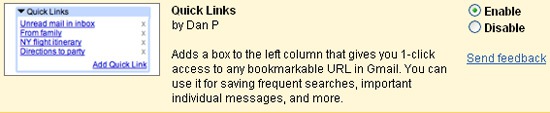
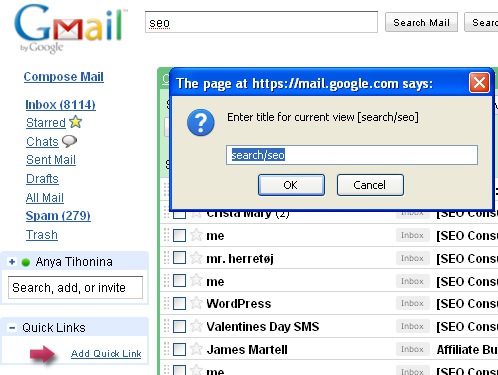

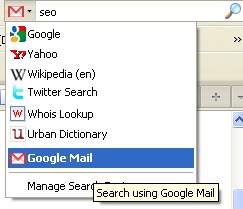
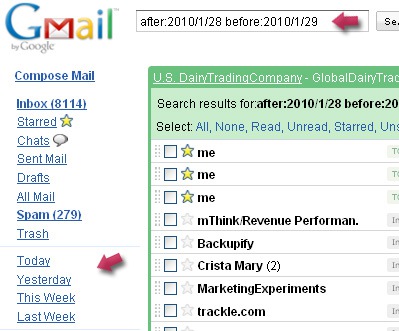

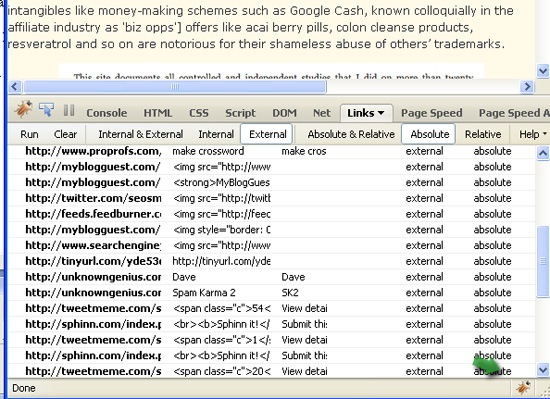
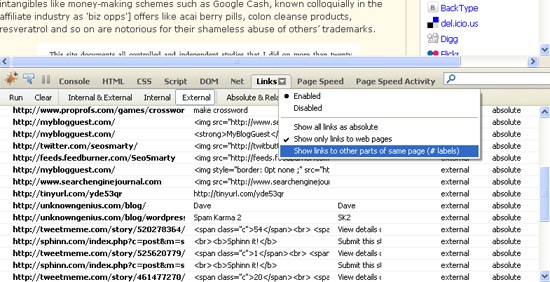
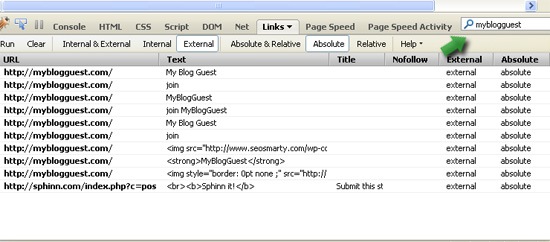
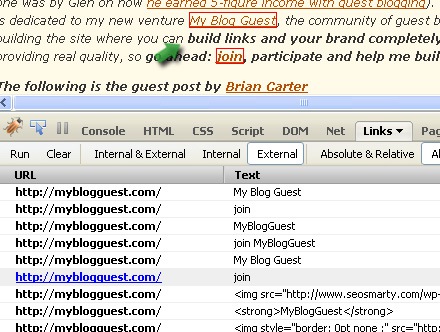
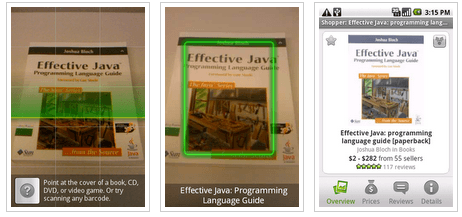
No hay comentarios:
Publicar un comentario