Post-Pigeon Best Practice: How To Optimize For Internet Yellow Pages & Directories
While many marketers have written off Internet Yellow Pages as dead, the recent Google Pigeon update may have made them relevant once more.

The recent Google Pigeon update appears to have provided a bit of a traffic upswing for Internet Yellow Pages (IYPs) and other online business directories, at the cost of individual local businesses’ site rankings in many cases.
In order to cash in on this new paradigm, businesses must once again return to the yellow pages as a source of customer referrals. Here’s how to optimize your presence in IYPs and other directories.
Now, if you’ve been watching the course of local online business trends over the past decade and noted how the internet has impacted both traditional media and their online equivalents, you may be thinking I’ve completely lost the plot by recommending to shift back to Internet Yellow Pages promotional efforts (since many businesses have moved their advertising budgets away from yellow pages).
Search engines and the internet have put some serious dents in old local media powerhouses like yellow pages, newspapers, classifieds, etc. I’ve frequently mentioned in the past how Google and other local search engines were edging out IYPs as the local business information provider-of-choice for consumers. However, the pendulum may be swinging back somewhat now.
As a number of us noted, the recent Pigeon update improved the ranking and visibility of IYPs and directories, and SEMrush and other competitive analytics services are already showing a real upswing in those sites’ visits as a result.
Some of the sites that appear to be showing increases in search referral traffic include Yellowpages.com, Superpages.com, Yellowbook.com, Insiderpages.com, Smartpages.com and Manta.com:
Top Internet Yellow Pages sites, and even some of the second-tier yellow pages sites, have seen increases in traffic over the past year, particularly after late spring and going into the summer.
Other business review sites also seem to have enjoyed bumps up in rankings in various market/category combinations. Local business reviews sites seem to have benefited in many cases, including Angie’s List, the Better Business Bureau (BBB), HomeAdvisor and probably Yelp (even though SEMrush shows a slight dip downwards for Yelp after June).
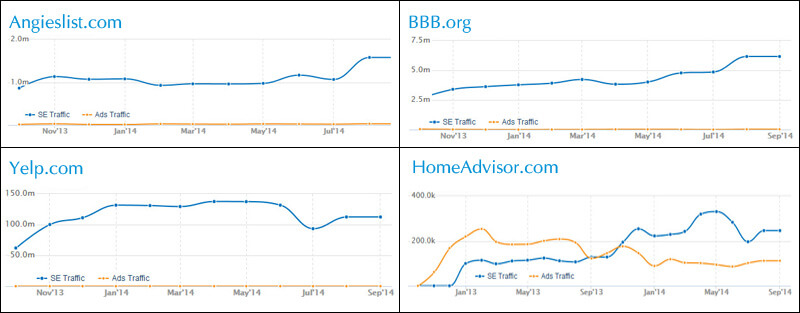
Some vertical business directories (these are directories that are devoted to specific business categories) have apparently also benefited from the changes, including ones like Restaurants.com, FindLaw.com, Avvo.com, and Doctoroogle.com.

It’s pretty simple math to figure out that in many business categories, if the local directory sites have risen some in rankings, then other stuff was equally displaced. It’s likely that some local businesses’ websites are not as visible in each of the search markets where this occurred.
If you’re a business that lost its visibility when the tide shifted, then you need to seriously consider beefing up your presence and visibility within the directory sites where the consumers are now going.
Even if your website or local pack listing did not lose its first-page-of-search-results placement, you should still consider strengthening your directory game in order to increase your visibility and maximize your presence where consumers are looking.
Optimizing Your Business In IYP & Business Directories
Below are a handful of tips for optimizing your business in Internet Yellow Pages and Business Directories:Search
First, do a few searches for your type of business in your area and then see which directory sites are ranking well in search results. For instance, when searching for [auto repair Nashville], I can see Yellowpages.com and the BBB.org sites showing up on Page 1, and Angieslist.com near the top of Page 2 (which could easily pop up a notch onto Page 1).So, I would then focus my efforts for an auto repair business there in Yelp.com, Yellowpages.com, the BBB and Angie’s List.
When you do this, you likely will need to conduct a few different searches with logical variations, such as [car repair Nashville], [transmission repair Nashville], etc – this would add Superpages.com and MapQuest.com to my list.
Research
Once you have your list of local directory sites, visit the pages from them that are showing up for your keyword searches in order to assess what you may need to do with each. Determine whether you merely wish to optimize your business profiles there at their free levels, or whether you’ll wish to purchase advertising.Questions you should ask are: Does my business listing appear on the first page of results from the directory webpage that is ranking for my local business keyword searches? And, if your listing is already on Page 1 there, is it ranking higher on the page – such as in the first half to first third of the page?
In some cases, adjusting your listing might help it pop up onto Page 1 for free, but in many cases you may want to seriously consider advertising since ads are typically going to be in the upper portion of a directory page.
For some sites like Angie’s List and the BBB, you can’t advertise, but you may be able to apply for membership and that can help you to address any customer reviews or questions (and, don’t forget about adding/correcting any information about your business that you can!).
Above all, for the directory page to benefit you, your business must appear on Page 1 of that directory site. It helps further for it to rank near the top, but that’s not as important as simply being there.
To Advertise Or Not?
For those sites that allow businesses to advertise, this can be a complex assessment. I’ll say that in general, it may not be worthwhile to advertise in the print yellow pages books in many cases, but IYP and online directory sites often have much more cost-effective advertising options compared with the heyday of print.With many of these sites, simply purchasing the least-expensive ad option might be the minimum necessary to enable you to appear in the ad section of their first page of listings – so, that might be all you would need.
IYPs may offer bundled advertising deals that would combine print with internet and mobile advertising – I think that in most cases you don’t need the print (there are undoubtedly exceptions to this – small towns and locations in the Midwest of the U.S. may still have sufficient print book usage to rationalize value for the print ad costs).
I think the main goal for you will be to get on Page 1 of the directory page in question, and closer to the top of it. There can be other value-add options that you may want to consider, such as add-ons that would make the listing more visible and more attention-getting for consumers.
In the past, there was some anecdotal evidence that IYP ads might provide actual SEO benefits – but, most of these links will be identified and discounted as ad links by search engines, or they’re nofollowed on those sites – so, this probably should not be considered to be an SEO stratagem.
Your Phone Number
Keep your standard local phone number. If you choose to advertise, I recommend that you continue to avoid using call-tracking numbers for the sake of your overall local SEO healthiness.A number of directory sites employ call tracking so that they can show more of their sites’ value to advertisers, but these numbers can be detrimental to the rankings of your business in local search, and if the tracking number displays a nonlocal area code, it might have an impact on your conversion rates when consumers are choosing a business.
So use your main local phone number and not an 800 number nor tracking number.
Your Location
Leverage geographic placement with directory sites. Some directory sites will allow you to select multiple cities where your listings may appear – to maximize your visibility in major metro areas, be sure to go to the effort of associated your business listing with as many geographic/city names as applicable.Directory Site SEO?
Business listings pages from online directory sites are often a type of local search results pages. As such, there are optimization techniques that can enable your business to rise up in their rankings, just as with the local results in the major search engines! So, there is potential you could apply these in order to pop up into the first page of the directory site without incurring advertising or membership fees, if you’re not already there.Starting with the name – some directories will display businesses according to alphabetical order, so you might be able to reorder or modify your business name in order to pop up onto Page 1 (the BBB.org website is one example).
In most cases, you would likely have to file for a name change or apply for a “Doing Business As” name, and then supply the government approved paperwork to the directory to ask them to change how they list you. (Disclaimer: I do not know the business rules for these sites – they likely differ from organization to organization.)
In yet other cases, the businesses are displayed in order of proximity to the center of the search area – in order to optimize for this, you’d have to alter your address, which might not be worth it for the potential added exposure benefit.
Don’t laugh! Businesses have actually done this to attempt to improve their rankings in search engines, so why not in directory sites, too? (See: Relocation, Relocation, Relocation – A “New” Local Ranking Tactic?)
Optimize
Optimize your business directory profile. There are frequently a number of elements of business directory profiles that may be optimized beyond merely checking to see if your name, address and phone number are correct: business categories, lists of products and services, written descriptions, hours of operations, website link, photos, logos, social media links, and more.I’ve written about those before, although I was focusing more on search optimization benefits then. Your optimization in this instance should be more focused upon making you as visible and attractive within the directory site as possible.
Review Sites
Improve your presence in reviews sites. For business reviews sites, your promotional value is naturally going to be heavily affected by your overall reviews and ratings.Obviously, your overall customer service needs to be excellent already – if it is less than what it could be, beef it up by studying companies at the top of the customer service game, like Zappos.
But, there are also things you can do to improve your presence in reviews sites online, such as encouraging happy customers to post reviews, responding capably to feedback, and more. See 4 Go-Tos To Make Online Reviews Work For Your Business.
Social Media
Be sure to connect your directory listings with your social media accounts wherever possible! I’m seeing many instances where a business’s Facebook page is ranking well in the new search results, and consumers may like businesses that appear more open to interacting with them online, so enhance the chances of this happening.I’ve also seen a lot of instances where businesses have made errors when adding their social media URLs to directory sites, so be sure to check all your links when you look at your listings and directory profile pages.
Analyze
Watch your directory listing over time. Revisit the page where your listing appears at least monthly so you may see if conditions have changed since the last time you viewed your listing. It’s possible that new listings (or new advertisers) could have appeared in the meantime, affecting your business’s directory listing.Did you know you can see how many visitors were referred from directory sites to your site’s pages in web analytics systems like Google Analytics? I recommend that you compare these referrals before and after you’ve performed optimizations on your listings – if you were successful in your efforts, I would imagine you’ll likely see the referral numbers rise!
Further Increasing Sales
Many businesses have hyper-focused on how they rank and appear in Google and Bing search results, and your presence in that top tier of search is definitely valuable and important. However, using these tips can further optimize your presence in the second tier of search, thereby increasing your potential customer referrals and associated sales. And, increasing sales is what we’re all after, anyway.Some opinions expressed in this article may be those of a guest author and not necessarily Search Engine Land. Staff authors are listed here.


